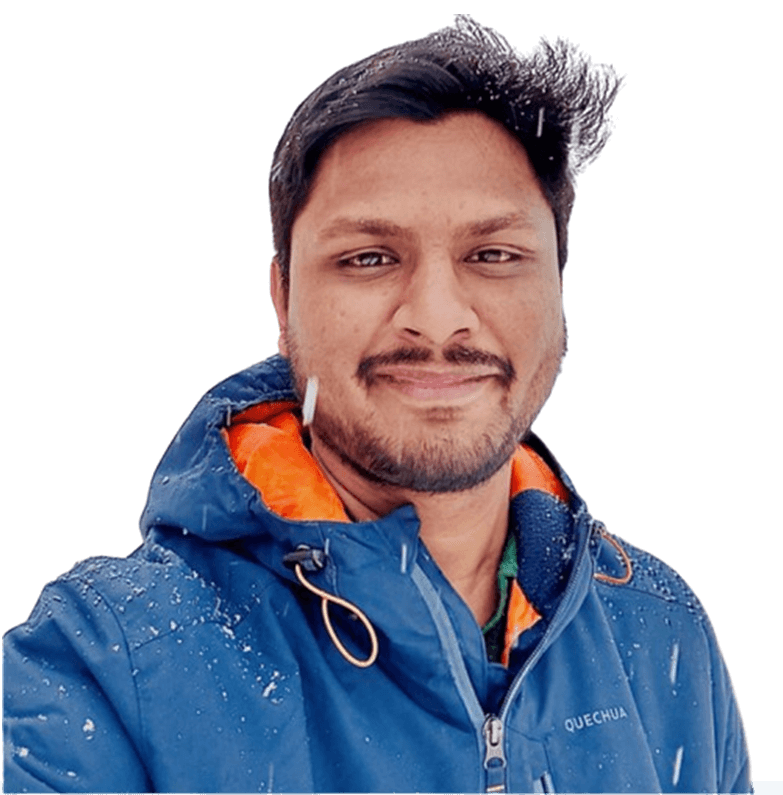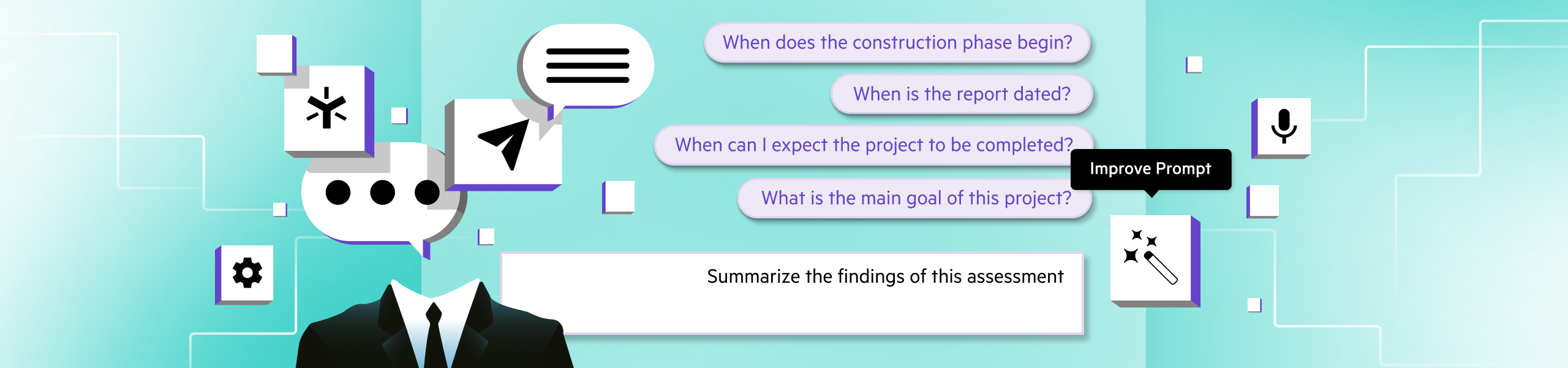
Better Prompts for Better Results with Egnyte’s Prompt Wizard
Content is core to business operations, and AI is reshaping how teams engage with it. From intelligent summarization and advanced analysis to automated organization, AI streamlines workflows and accelerates decision-making across the enterprise.
However, the value of AI-driven capabilities depends on one critical factor: the quality of the input prompt. Well-crafted prompts guide AI to deliver accurate, relevant, and actionable responses. On the other hand, poorly written prompts lead to vague, incomplete, or misleading results, diminishing AI’s impact AI on content-driven work.
Crafting effective prompts isn’t always intuitive—it requires users to think logically, anticipate details, and communicate in ways AI can interpret. This complexity often limits the impact of AI-powered content interaction, underscoring the need for better education and tools to help users bridge the gap and unlock AI’s full potential.
Egnyte Prompt Wizard: The Ultimate Tool for Creating On-Target Prompts
Meet Prompt Wizard, your solution for achieving better results with Egnyte Copilot. This smart tool transforms your basic questions into powerful, precise prompts that get you the results you need. Whether you’re struggling with wording, need consistent and structured outputs every time, or want AI-optimized instructions, Prompt Wizard transforms your casual requests into AI-friendly formats.
Prompt Wizard takes your rough prompt and works its magic to:
- Analyze your intent to understand what you're really asking for
- Fills in the gaps by adding missing context and details
- Considers your role by adapting the prompt based on who you are and what you need
- Let’s you review the improved prompt before running it
- Delivers your intended results by running the polished prompt in Copilot for structured, high-quality output
Let’s walk through an example that shows how Prompt Wizard turns your "garbage in" into gold by delivering better prompts for better results:
The first step is to enter your prompt and click the magic wand icon to have Prompt Wizard refine your prompt:
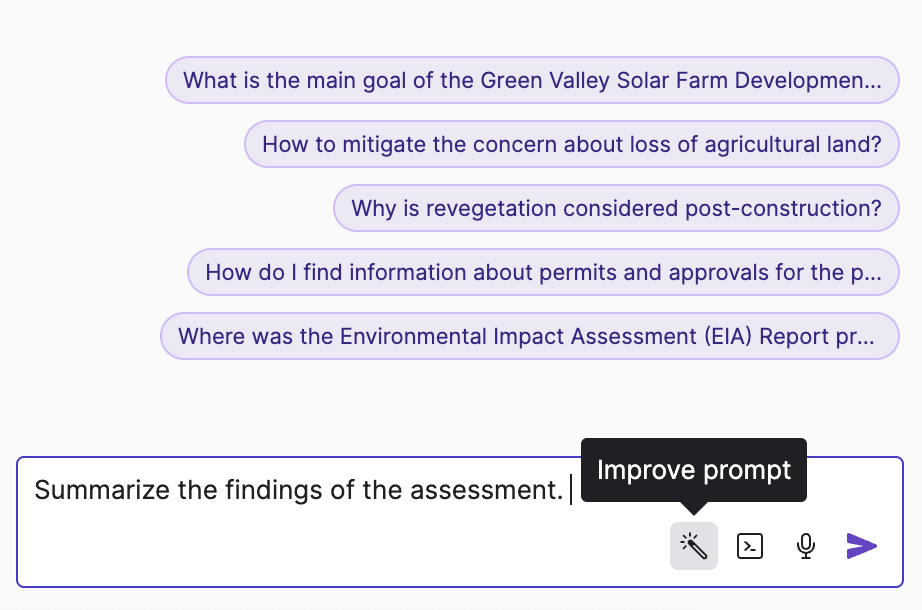
After refining your prompt, Prompt Wizard shows you the difference between your original and the improved version it generated. Users can further edit the refined prompt before running it in Copilot.
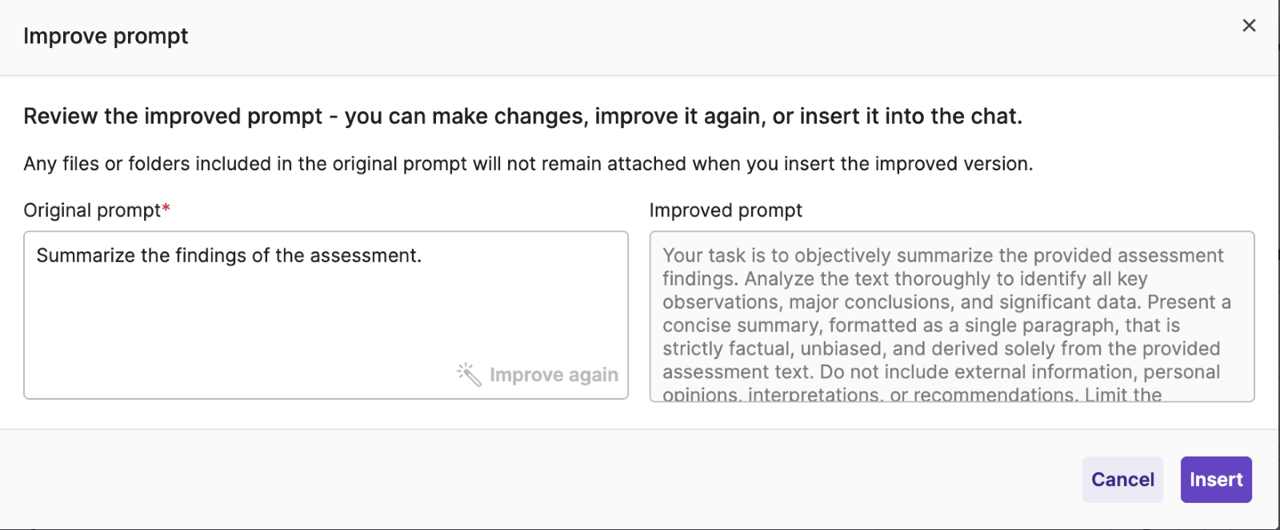
Let’s imagine for a minute that you chose not to click the magic wand to have Prompt Wizard improve your prompt. This would be Co-Pilot’s output if you chose not to improve your prompt:
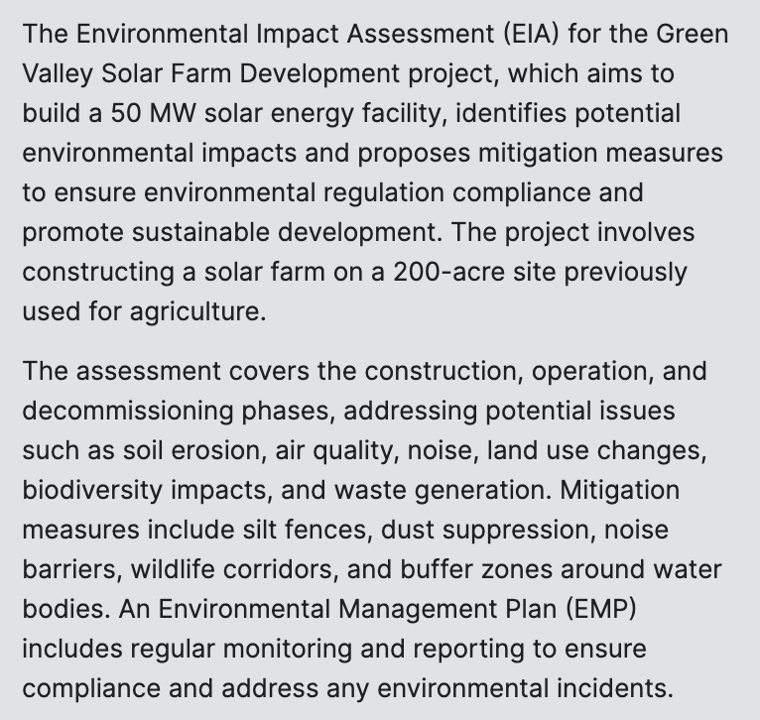
The next image shows the output based on the improved prompt. It hits all the refined prompt's points:
- Summarize the key findings and support them with specific data or evidence
- Organize the output into bullets for each distinct finding
- Don't include personal opinions or interpretations
- Don't use information that isn't included in the original document.
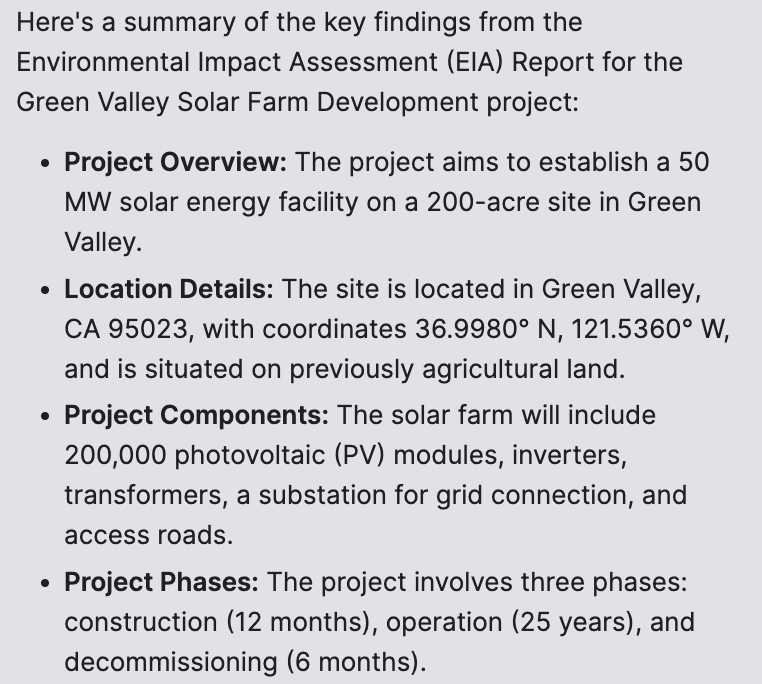
To learn how Egnyte Intelligence can boost your team’s productivity, contact us at customerservice@egnyte.com or speak with a specialist.